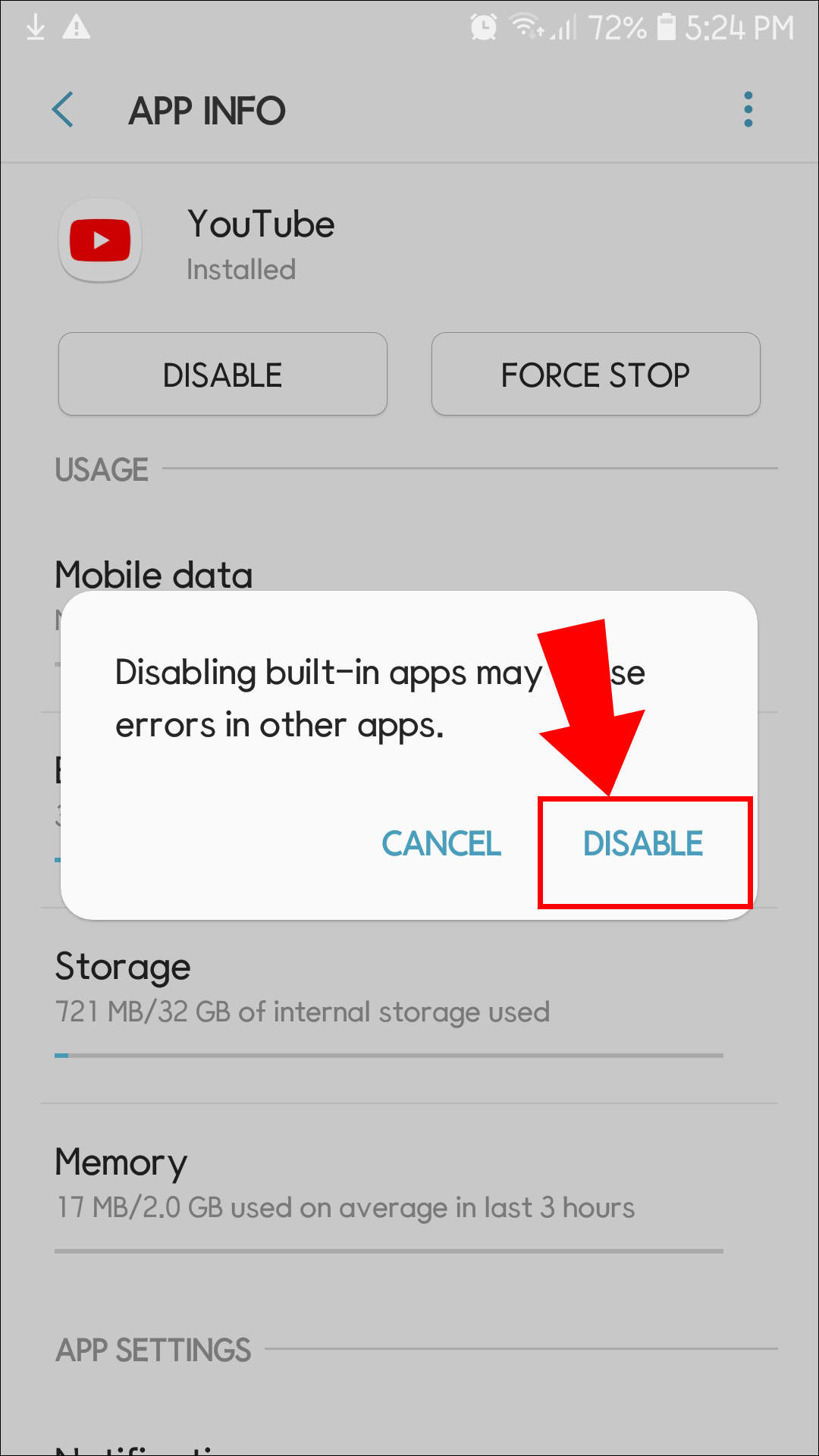YouTube is a powerhouse for online video content, offering a vast array of videos from entertainment to educational content. However, there are compelling reasons why some users may decide to remove the YouTube app from their Android devices.
1. Privacy Concerns: YouTube tracks user behavior and preferences to tailor recommendations, which may raise privacy concerns for some users. Deleting the app can be a step towards reducing your digital footprint.
2. Data Usage: Streaming videos on YouTube consumes data, and for users on limited data plans, this could lead to exceeding their allowances. Removing the app can help conserve data for other essential tasks.
3. Storage Space: YouTube, like many apps, takes up storage space on your Android device. If you find yourself running low on storage and rarely use the app, deleting it can free up valuable space for apps or media you use more frequently.
4. Distractions: YouTube is designed to keep users engaged with an endless stream of videos. For those aiming to minimize distractions or maintain a productivity-focused device, deleting YouTube can be a strategic move.
5. Alternative Preferences: Some users may prefer alternative video platforms that better align with their content preferences or values. Deleting YouTube can open the door to exploring and adopting other video streaming services.
6. Reducing Pre-installed Apps: On some Android devices, YouTube comes pre-installed. If you rarely use the app, removing it can declutter your device and streamline your app list to include only what you find essential.
In considering whether to delete YouTube from your Android, weigh these factors against your personal preferences and usage patterns. It’s important to note that the decision is subjective and depends on individual needs. If you decide to proceed, the following sections will guide you through the step-by-step process of removing YouTube from your Android device.
Step-by-Step Guide
Removing YouTube from your Android device involves a straightforward process. Follow these steps to reclaim space and customize your app collection:
-
Accessing Settings:
Unlock your Android device and navigate to the Settings app. You can typically find it in the app drawer or by swiping down from the top of the screen and selecting the gear icon.
-
Navigating to Application Manager:
Scroll down in the Settings menu and look for “Apps” or “Application Manager,” depending on your device’s specific terminology. Tap on it to open a list of all installed apps.
-
Locating and Selecting YouTube:
In the list of installed apps, scroll until you find “YouTube.” Tap on it to access the app’s information and settings.
-
Choosing the Uninstall Option:
Within the YouTube app settings, look for the “Uninstall” button. It may be prominently displayed, or you might need to navigate to the “Storage” section to find it. Tap “Uninstall” to initiate the removal process.
After confirming your decision, the YouTube app will be uninstalled from your Android device. Keep in mind that this process may vary slightly depending on your device’s manufacturer and Android version.
Before proceeding, consider any potential implications, such as the impact on system updates and associated Google services. While the app can be uninstalled, certain system components related to YouTube may still exist. Additionally, any data associated with the app, such as login credentials and preferences, will be removed.
For a more comprehensive understanding of the process, consult the table below detailing the steps involved:
| Step | Description |
|---|---|
| 1 | Access Settings |
| 2 | Navigate to Application Manager |
| 3 | Locate and Select YouTube |
| 4 | Choose Uninstall Option |
By following these steps, you can successfully delete YouTube from your Android device and tailor your app selection to meet your preferences and needs.
Alternatives to YouTube
While YouTube is a dominant platform for video content, there are several alternatives available for users seeking diverse options or specific features. Explore the following alternatives to find the one that best fits your preferences:
-
Vimeo:
A platform known for its high-quality and artistic content, Vimeo provides a space for creators to showcase their work without the distractions often found on other video-sharing sites.
-
Dailymotion:
Dailymotion is a popular video-sharing platform that offers a mix of user-generated and professional content. It features a more relaxed approach to content moderation compared to some other platforms.
-
Vevo:
If you primarily enjoy music videos, Vevo is an excellent choice. It collaborates with major record labels to provide a vast collection of official music videos, live performances, and exclusive content.
-
IGTV (Instagram TV):
For those already immersed in the Instagram ecosystem, IGTV offers a seamless integration of longer-form videos within the Instagram app. It’s a great option for content creators with an existing Instagram audience.
These alternatives cater to different tastes and preferences, ensuring you can find a platform that aligns with your interests. Additionally, some streaming services focus on specific niches, such as educational content, gaming, or niche communities.
For a quick comparison, refer to the table below highlighting key features of each alternative:
| Platform | Main Features |
|---|---|
| Vimeo | High-quality artistic content |
| Dailymotion | Mix of user-generated and professional content |
| Vevo | Official music videos and exclusive content |
| IGTV | Seamless integration with Instagram for content creators |
Explore these alternatives and find the one that not only meets your video consumption needs but also aligns with your preferences for content curation and community engagement.
FAQ
As users contemplate removing YouTube from their Android devices, various questions may arise regarding the process and potential consequences. Here are some frequently asked questions to provide clarity:
-
Can I reinstall YouTube after deleting it?
Yes, you can reinstall YouTube from the Google Play Store or your device’s app repository at any time. Keep in mind that your preferences and login information may need to be reconfigured.
-
Will deleting YouTube affect my Google account?
No, deleting the YouTube app does not impact your Google account. Your Google account remains active and unaffected, and you can still access other Google services without any issues.
-
Are there any consequences to removing YouTube updates?
Removing updates may revert the YouTube app to its factory version. While this may limit access to new features, it doesn’t impact the decision to keep or remove the app itself.
It’s essential to note that the answers to these questions may vary slightly based on the Android device model and software version. Always consider your specific device settings and preferences when making decisions about app management.
For a quick reference, here’s a summary of the frequently asked questions:
| Question | Answer |
|---|---|
| Can I reinstall YouTube after deleting it? | Yes, you can reinstall it from the app store. |
| Will deleting YouTube affect my Google account? | No, your Google account remains unaffected. |
| Are there consequences to removing YouTube updates? | Updates removal may limit access to new features but doesn’t impact the decision to keep or remove the app. |
By addressing these common concerns, users can make informed decisions about managing YouTube on their Android devices, ensuring a smooth and trouble-free experience.
Implications of Removing YouTube
While removing YouTube from your Android device can provide benefits, it’s crucial to understand the potential implications before making this decision. Consider the following factors:
-
System Updates:
Some Android devices have YouTube as a system app. Removing it might impact how your device receives future updates. It’s advisable to check your device manufacturer’s recommendations regarding pre-installed apps and system updates.
-
Google Services Integration:
YouTube is closely integrated with Google services. Deleting the app may affect how certain Google features function, such as seamless sharing and synchronization across devices. Be prepared for potential changes in the integration of Google services.
-
Default App Consequences:
If YouTube was set as the default app for certain actions, like opening video links, removing it may lead to unexpected behavior. Consider alternative apps or set new defaults to maintain a smooth user experience.
-
Data and Preferences:
Uninstalling YouTube removes the app and its associated data, including login credentials, search history, and personalized preferences. Users should back up any essential data before proceeding to avoid data loss.
It’s essential to carefully weigh these implications against your motivations for removing YouTube. If the benefits of removal align with your goals, such as freeing up storage or reducing distractions, the implications may be acceptable.
For a detailed overview, the table below summarizes the key implications:
| Aspect | Implication |
|---|---|
| System Updates | Possible impact on how your device receives updates |
| Google Services Integration | Changes in integration with Google services |
| Default App Consequences | Potential disruption if YouTube was set as the default app |
| Data and Preferences | Removal of app data, including login credentials and preferences |
By understanding these implications, users can make informed decisions that align with their preferences and priorities, ensuring a seamless Android experience tailored to their needs.
Users’ Experiences
Discover the diverse experiences of users who have chosen to delete YouTube from their Android devices. Real-life stories provide valuable insights into the impact of this decision on individuals’ digital lifestyles and habits.
User 1 – Minimizing Distractions:
John, a freelance writer, decided to remove YouTube to enhance his focus during work hours. He found that the absence of video recommendations and notifications led to increased productivity, allowing him to meet deadlines more efficiently.
User 2 – Exploring Alternatives:
Emily, a college student, opted to delete YouTube to explore alternative platforms for educational content. This decision opened up new avenues, introducing her to platforms with more specialized content tailored to her academic needs.
User 3 – Managing Data Usage:
Michael, on a limited data plan, removed YouTube to conserve data for essential tasks. This not only prevented data overages but also encouraged him to discover offline viewing options on other platforms, optimizing his data usage habits.
User 4 – Reducing Screen Time:
Samantha, a parent concerned about her child’s screen time, deleted YouTube to encourage a more balanced digital lifestyle. The absence of endless video suggestions helped create a healthier media consumption environment within the household.
These user experiences highlight the diverse reasons individuals choose to remove YouTube and the positive outcomes they have witnessed. While the decision is subjective, these stories offer valuable perspectives for those contemplating a similar change in their app usage habits.
Conclusion
As we conclude this guide on deleting YouTube from your Android device, it’s essential to reflect on the considerations, steps, and experiences shared. Removing YouTube is a personal choice, influenced by individual preferences, priorities, and digital habits.
Key Takeaways:
- Deleting YouTube can lead to positive outcomes such as increased productivity, reduced distractions, and a more intentional digital experience.
- Consider the implications, including potential effects on system updates, Google services integration, default app settings, and data loss.
- Explore alternative video platforms that cater to your specific interests and preferences.
- Learn from the experiences of users who have successfully removed YouTube, adapting their stories to align with your own goals.
Final Thoughts:
Whether you decide to keep or delete YouTube, the key is to make an informed choice that enhances your overall Android experience. Understand the implications, explore alternatives, and consider the real-life experiences of users who have walked this path before. Tailor your device to reflect your values and priorities, creating a digital environment that aligns with your lifestyle.
Thank you for joining us on this journey of app management and digital well-being. May your Android device become a personalized and empowering tool that enhances your daily life.